Commands
Starting out, RDO Compendium may seem a bit intimidating. This page will help you get started with RDO Compendium by explaining the different commands and providing tips and tricks for finding what you want within Red Dead Redemption 2 and Red Dead Online.
Commands are how you control RDO Compendium. If you type /help in a channel where RDO Compendium is active, it will reply with a list of all available commands. Some commands may require additional information, like the /find command, used by typing /find bear to search for a bear, for example.
If you ever get stuck, feel free to reach out on RDO Compendium's Discord server for additional support.
Compendium
These commands help you find in-game content available in Red Dead Redemption 2.
| Command | Description |
|---|---|
| /cycles | Displays today's Collectible cycles |
| /daily | Displays today's Daily Challenges |
| /events list | Displays a list of upcoming Free Roam Events |
| /events next | Displays the next Free Roam Event and when it'll start |
| /events schedule | Displays a full schedule of Free Roam Events |
| /find | Displays information about anything in the Compendium |
| /list | Displays a list of Compendium items in a category |
| /nazar | Displays Madam Nazar's current location |
| /ranks | Displays the unlocks for certain ranks |
| /times | Displays various in-game times and timers |
| /trader | Displays Trader information based on your amount of Goods |
| /weekly | Displays this week's Weekly Collectible Request |
Rockstar
These commands find information about the game that is not within the game.
| Command | Description |
|---|---|
| /benefits | Displays the latest in-game benefits from Social Club |
| /last | Displays the amount of days passed since the last update |
| /news | Displays the latest news from Newswire |
| /patches | Displays the latest game patch article from Rockstar Support |
| /photos | Displays top-liked Social Club photos from the last 7 days |
| /status | Displays the current Service Status from Rockstar Support |
| /tunables | Displays the current tunables |
Premium
These commands are additional functionality reserved for Patrons.
| Command | Description |
|---|---|
| /audio | Sends a random audio clip from the game |
| /feed | Generates an RDO-styled feedShow example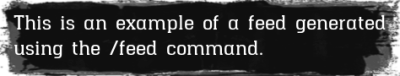 |
| /loading | Sends a random loading screen from the game |
| /location | Generates an RDO-styled location cardShow example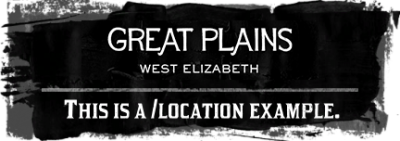 |
| /title | Generates an RDO-styled titleShow example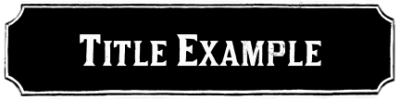 |
| /toast | Generates an RDO-styled toastShow example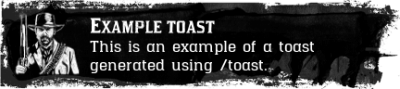 |
Miscellaneous
These commands are mostly used to find information about RDO Compendium.
| Command | Description |
|---|---|
| /bot notifications | Displays notifications related to RDO Compendium (English only) |
| /bot updates | Displays the most recent changes to RDO Compendium (English only) |
| /credits | Displays the different people that made general contributions to RDO Compendium |
| /delivery close | Closes your created Trader delivery |
| /delivery lock | Locks your created Trader delivery |
| /delivery start | Starts a Trader delivery |
| /feedback | Send feedback or a bug report to the developers |
| /help | Displays help for the available commands |
| /links | Displays links to useful community resources |
| /posse close | Closes your created posse |
| /posse lock | Locks your created posse |
| /posse start | Starts a posse |
| /support | Displays information about supporting RDO Compendium |
Settings
To learn more about /settings command, please visit the settings guide.